Have a challenge with long additions? Do not worry; we have got you covered. This long addition calculator is capable of quickly calculating the sum of long numbers, even those containing decimals.
<iframe src="https://calculatorhub.org/?cff-form=64" style="width:100%;height:100%;"></iframe>
What is Long Addition?
Long addition is the same as ordinary addition. The same procedure is used, but with large, complex numbers that may include decimal numbers. This process is also known as “column addition.”
Because the numbers are arranged in columns for the addition, the process is called column addition. As shown in the image below.
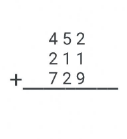
We’ve provided solved examples for various types of numbers below, so you can understand the process of long addition and perform the calculations on your own. We made every effort to keep the tutorial as simple as possible.
Long Addition Calculator Use
- It’s really easy to use this long addition calculator.
- You only need to enter the numbers separated by comma (,) to do the long addition (for ex: 235, 8459, 195, 25 etc.)
- The ultimate result of the lengthy addition of all the numbers will be shown by the calculator in no time.
Long Addition Examples
We have described the long addition process step by step. Using long addition, we have resolved a number of examples.
Example :
1. Carry out the long addition of : 285+97+195.
Solution :
We must perform a three-number long addition. This is a very simple process, and we will walk you through it step by step.
Step 1 : Arrange the numbers in a column, one beneath the other. Draw a horizontal line across the top of the column and two horizontal lines (with little space in between) across the bottom of the column after you’ve compiled all of the numbers.

Step 2 : Now that you’ve compiled all of the numbers, add all of the numbers in the first column from the right side. (5+7+5 = 17).

Step 3 : Once you’ve calculated the sum of a specific column, you must determine whether the result is less than or greater than 9. If the number is less than 9 (single digit), write it below the same column; if it is greater than 9 (two digits), write the first number at the top of the next column and the second number at the bottom of the same column.
In our case, the first column sum is 17 (5+7+5=17). Because the value exceeds 9, we will write the first number (1) at the top of the next column and the second number (7) at the bottom of the same column.

Step 4 : Now proceed to the next column from the right side. We have four numbers to add in the column. You must also consider the newly added number in the column when adding. We get, 1+8+9+9 = 27.
As the result is greater than single digit i.e greater than 9, we will write the first number (2) on the top of next column and second number (7) at the bottom of same column.

Step 5 : Now we only have three numbers in the last column. Simply add all of the numbers and write the total at the bottom. Yes, you read that correctly. Even if the value is greater than 9, you must write it at the bottom because it is the last column and no further additions will be made.
We get, 2+2+1 = 5. Write down the number at the bottom of the column.

Long Addition : 285+97+195 = 577.
Example : (Long Addition with Decimals)
2. Carry out the long addition of : 21.2+9.7+19.5
Solution :
In this example, we must deal with decimals. But it’s not a big deal. All of the steps discussed in the first example apply here and to all long-addition problems.
When arranging the numbers in the column format, make sure that the decimal of each number is one beneath the other, regardless of how many numbers are after the decimal point.

Step 1 : After arranging the numbers in a column, repeat the steps outlined in the first example. We only have one number (1) in the first column (from the right side), so write it down at the bottom of the same column.
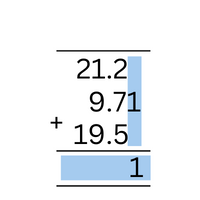
Step 2 : Three numbers are in the second column (from the right side); add them all up, and if the result is less than 9, write it at the bottom of the same column. If the result is larger than 9, write the first value (1) at the top of the next column and the second value (4) at the bottom of the same column.
We get, 2+7+5 = 14

Step 3 : There are four numbers in the third column, and if we add the four values together, we get 9+9+1+1 = 20. Write the first number (2) at the top of the next column and the second number (0) at the bottom of the same column because the value is larger than 9.

The decimal that follows 0 in the last row may now have you wondering where it came from. No matter how many numbers come after the decimal, as we previously stated, the decimal will always come right one below the other. It likewise holds true for the result of the long addition.
Step 4 : Just repeat the technique above for the final column, which has three digits. and you’ll discover your final result.

Long Addition : 21.2+9.71+19.5 = 50.41