Have you ever wondered how to compute the percentage increase between two values? Don’t worry, our percentage increase calculator will quickly determine the percentage increase between two values.
<iframe src="https://calculatorhub.org/?cff-form=46" style="width:100%;height:100%;"></iframe>
Calculator Use
- To use this calculator to compute the percentage increase, input the first and second values into the appropriate fields in the above calculator.
- It’s important to note that the second value should be higher than the first.
- If the second value is less than the first, the calculator will return a negative result, indicating a percentage decrease.
Percentage Increase Formula
The formula to calculate the percentage increase of the two values is mentioned below.
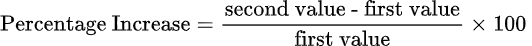
Example
We will understand the process of finding the increase in percentage by one of the following example.
Example :
A year ago, the price of a wooden chair was $50; one year later, the price of the same wooden chair had risen to $80. Using the above formula, calculate the percentage increase in price.
Solution :
Price of wooden chair a year ago (first value) = 50$
Current price of wooden chair (second value) = 80$
using the % increase formula,
Percentage Increase = { (second value – first value) / (first value) } * 100
Percentage Increase = { (80 – 50) / (50) } * 100
Percentage Increase = 60% increase
The percentage increase in the price of wooden chair is 60%